1. Application verifier 설치
2. Adobe Photoshop 설치파일 선택
4. Save 후 install
2. Adobe Photoshop 설치파일 선택
File > Add Application
설치 폴더의 Setup.exe 선택
3. Windows XP와 같은 값을 입력설치 폴더의 Setup.exe 선택
Tests Pane > HighVersionLie > Properties 열기
 Windows XP SP2의 값으로 속이기
Windows XP SP2의 값으로 속이기
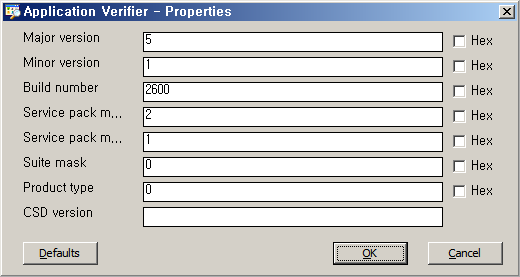

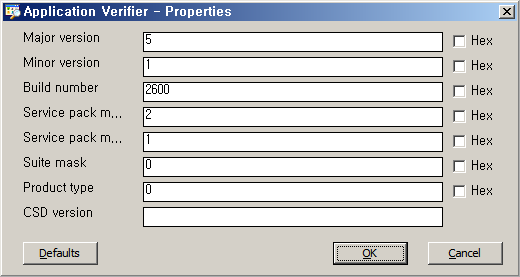
Major version : 5
Minor version : 1
Build number : 2600
Service pack major : 2
Service pack minor : 1
Suite mask : 0
Product type : 0
Build number : 2600
Service pack major : 2
Service pack minor : 1
Suite mask : 0
Product type : 0
4. Save 후 install



